Personalized Content for Easy Access and Sharing
Related Topics
My Workspaces is a way to share projects and files in Worldox, as well as an alternative for creating and managing projects. It is accessed by clicking Workspaces 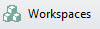 in the left navigation panel.
in the left navigation panel.
Tip: If you don't see the Workspaces button, it may be hidden. You can tell which categories are hidden by looking for icons on the bottom frame of the navigation panel; click and drag the horizontal separator above buttons to bring hidden buttons back into the panel.
There are three important benefits:
-
My Workspaces is a way to focus on important items – bookmarks, Cabinets, shared workgroup files – to keep these items visible and easily accessible in the left-side panel.
-
My Workspaces is an alternative for creating and managing projects.
-
My Workspaces opens the door to workgroup sharing, via the special User Files Cabinet that is available by default in Worldox, assuming your Administrator has not changed it.
Content eligibility for My Workspaces is based on Cabinet settings. One or more Cabinets at your site may be eligible for subscription, meaning you can choose to add My Workspace links to folders, projects, search forms and views for that group (described below).