Finding Files in Legal Hold Storage
Related Topics
- Accessing Legal Hold
- Activating the Legal Hold File Lock Feature
- Auditing Per File
- Checking the Audit Trail for a Locked File
- Editing a Locked File
- Legal Hold Disclaimer: Please Read
- Locking Files
- Moving Files to the Legal Hold Area
- Printing Audit Reports
- Restoring Files from the Legal Hold Area
- Running Audit Queries
- Tracking and Auditing Legal Hold Files
- Using the File Lock Feature
- View Audit Events
Using Worldox Search for Legal Hold Files
You can use the left-side navigation Cabinet pane in Worldox to browse for files in Legal Hold storage. Assuming the Legal Hold feature is enabled at your site - and that you have access to it - a Legal Hold folder appears for every Cabinet the feature may be used in.
Legal Hold folders have exactly the same structure as do the Active folders for the same Cabinets. Just click down to navigate through the Legal Hold folder as you would through the Active folder. Sub-folders are the same.
Using Worldox Search for Legal Hold Files
To search for documents-stored in Legal Hold, use the Search What option on search forms:
Select Find from the Search pull-down menu in Worldox, or click the Advance Find (binoculars) icon in the toolbar. That opens the Search Templates dialog.
In the search form, set up the search however you want, specifying whatever search criteria are necessary.
Before running the search, click Search What. That opens the Search What dialog:
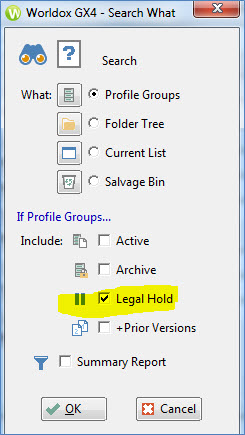
In the Search What dialog, leave Cabinets selected in the What section, then tell Worldox which Cabinet folders to include in the search:
- Check the Legal Hold box.
- The Active box is pre-selected. Leave this checked if you want to also search in Active folders.
- Click OK.
Back on the search form, click Search to go ahead and run the search.
Any stored files matching your search criteria are then displayed on the results worklist.