Search within a Date Range
Related Topics
From the Worldox main window, click Find in the toolbar, or select Find from the Search menu.
Select and open a search form.
On the Find Files form, click Date Created or Date Modified.
- Date Created is the date a file was created and saved (or copied) into Worldox.
- Date Modified is the date a file was last changed.
The Date Range dialog appears.

In the Date Range dialog, click the down arrow  to the right of the From field to select from a list of past dates.
to the right of the From field to select from a list of past dates.

Or, click the down arrow  to the right of the right-side field to see a clickable calendar.
to the right of the right-side field to see a clickable calendar.
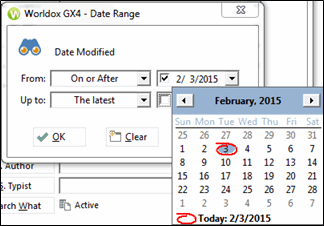
Define the Up to date in the same way. (Dates listed here reflect the From date just selected.)
Click OK to close the Date Range dialog.
Back on the Find Files form, fill in any other necessary search criteria, and then click Search.
That starts the search. You then see either a list of files matching your search criteria, or a message saying that no files were found.