Move Email Messages from the Worldox Email Tab
Related Topics
- Copy or Move Email
- Email a File
- Email Heuristics Columns in Microsoft Outlook
- Email Tab Toolbar
- Microsoft Outlook Drop Folders Now Automatically Correlate with Favorite Matters
- Open a Moved Message with or without Attachments
- Open an Email Link in a Worldox File List (.wdl)
- Profile an Email Message Attachment
- Set Defaults and Manage Confirmation Dialogs for Favorite Matters Drop Folders in Microsoft Outlook
- The Worldox Email Tab
When you move email messages using the Worldox Email tab, you can add profile information at the same time they are removed from your email inbox.
On the Worldox Email tab, find the message you need.
Select the message(s) you want to move, then click the Move to Worldox  button in the toolbar, or select Move to Worldox from the Email menu. If multiple files are selected, Worldox asks you to confirm your choice in the Clarify Selection dialog.
button in the toolbar, or select Move to Worldox from the Email menu. If multiple files are selected, Worldox asks you to confirm your choice in the Clarify Selection dialog.
Next you see the Email > Move to Worldox profile form.
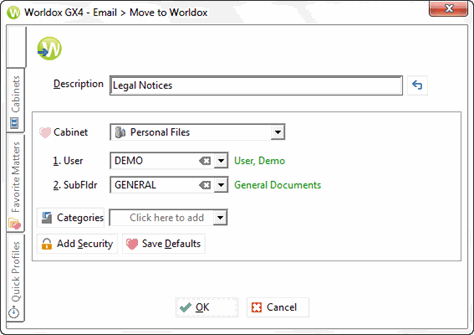
Enter any profile information necessary for the new destination, the cabinet/folder to which you are moving messages.
Quick profiles are available here, and can be created in the same manner as described for document profiling. Select one and click Load Quick Profile Template to load it. That fills in some or all of the form fields. You can also create and edit quick profiles as instructed.
The Description field fills in with the Subject line of the selected message. If more than one message is being moved, no Description field appears here.
Click Move. That opens a confirmation dialog, giving you the opportunity to create a new quick profile based on this new message profile.
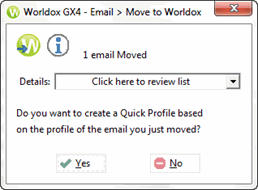
Moved messages are given the.msg extension, and the original messages are moved to the deleted Items folder in your email inbox. Messages with attachments will display as.msg with the standard paperclip attachment icon.
Note: You cannot move items from the Deleted Items folder in Worldox, but you can move them from the Deleted Items folder in the email Inbox.