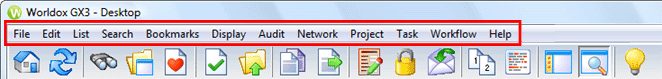
Worldox makes program features available in three ways. The first is via buttons on toolbars at the top of screens, tabs and some dialogs. Next, by a series of pull-down menus found in the menubar at the top of the main Worldox screen. Finally, by right-click menus.
Tip: Pull-down menus change depending on the type of lists you're looking at (email vs. other types of files, for example.) If you don't see the menu choices you want, check to see which worklist tab is selected. |
There are three different pull-down menu bars in Worldox. Click on links or illustrations below for more information on the pull-down menu choices shown.
Note: All available Worldox pull-down menu choices are pictured here and on linked topics. Depending on your user entitlements, you may or may not see all menu choices.
• On most worklists (excepting email and salvage)
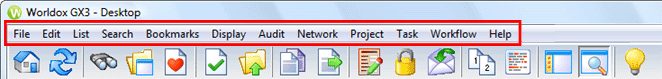
Tip: This same menu bar appears - with Task and Workflow choices relating to the Productivity Suite - even if you do not have that add-on. That is so you can preview Productivity Suite choices before upgrading. |
• When the Email tab is visible
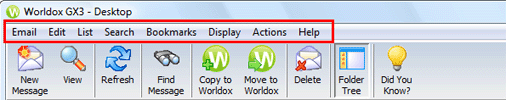
• When you view Salvage bin worklists
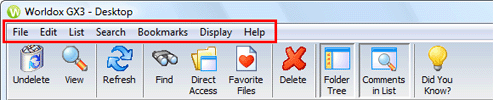
Tip: Many of the functions accessed by pull-down menu and also be reached via keyboard shortcuts (QuickKeys). |