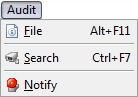
Use the Audit menu to generate audit trail query reports and create audit notification rules (part of the Notify module in the Productivity Suite.)
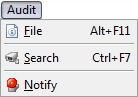
Menu choice |
Description |
File |
Opens the Audit > File dialog, where you view activity for the selected file and create audit reports. Note: If your site has not yet purchased the Productivity Suite add-on, this choice is still active; selecting it takes you to Preview question, asking if you want to go ahead and preview the Audit > File dialog. |
Search |
Opens the Audit > Search dialog where you search through audit history and create audit reports. |
Notify |
Opens the Audit > Notify dialog, where you create rules for sending notifications on audited file activity. Note: If your site has not yet purchased the Productivity Suite add-on, this choice is still active; selecting it takes you to a Preview question, asking if you want to go ahead and preview the Audit > Notify dialog. |