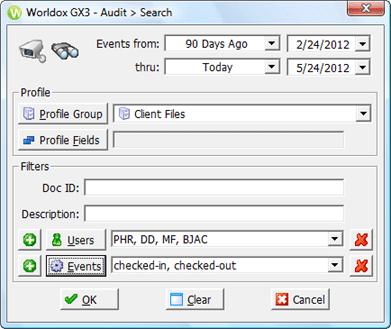
Used in tracking document history.
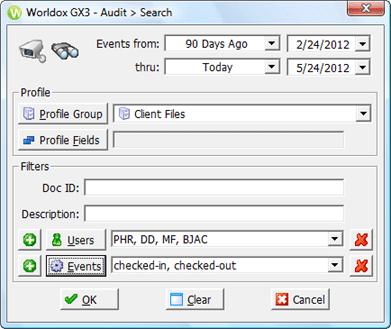
Field/Choice |
Description |
Events From |
Click the down arrow Or, you can enter a date in the right-side
field, or click the down arrow |
thru |
Click the down arrow Or, you can enter a date in the right-side
field, or click the down arrow |
Profile Group |
Click Profile
Group or the down arrow |
Profile Fields |
Click Profile Group to specify fields/field codes for the search, in the Profile Group Field Filters dialog. |
Doc ID |
Select All or part, then enter part or all of a document ID to search for activity on a specific document. Or, leave the Don't care choice selected to include all documents. |
Description |
Select Words, then enter all or part or the document name to search for activity on a specific document. Or, leave the Don't care choice selected to include all documents. |
Users |
Select Just these, then click Users or the down arrow Or, leave the Don't care choice selected to include events from all users. |
Events |
Select Just these, then click Events or the down arrow Or, leave the Don't care choice selected to include all events. (Here's the list of audited events.) |