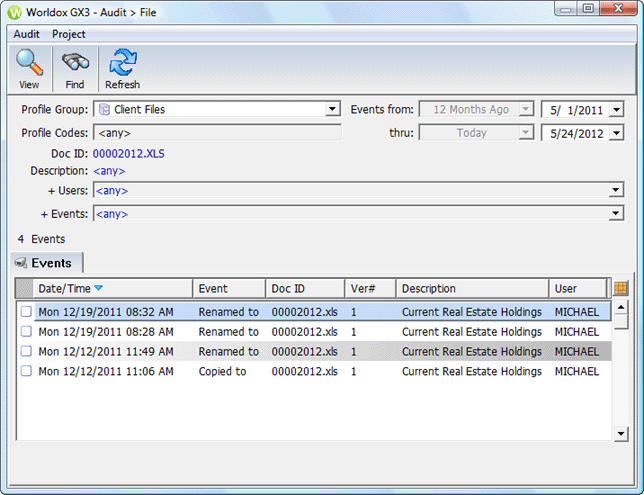
Used in searching for activity on selected files, part of tracking document history.
Fields at the top of this dialog are read-only; they appear here to show you the range and focus of the completed audit query.
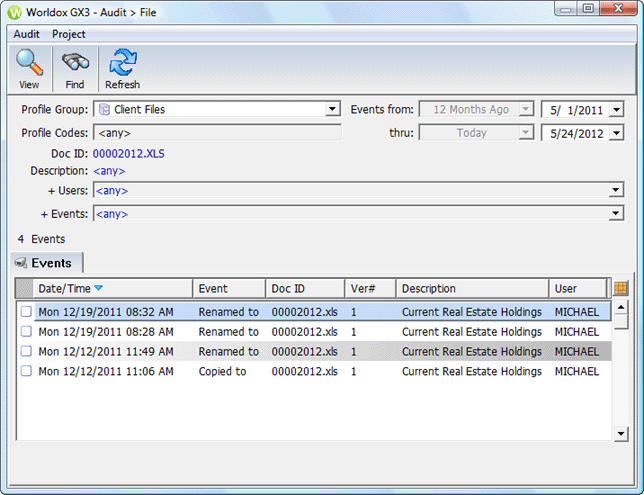
Taking action
Highlight (select) listed event(s) then click View in the toolbar. That opens the Audit Record dialog, where you can view details on audited events.
Note: Fields at the top of this dialog cannot be changed. If you want to search again, click Find in the toolbar. That opens the Audit > Search dialog, where you can search for tracked audit activity on any files, profile groups/fields, by any users.