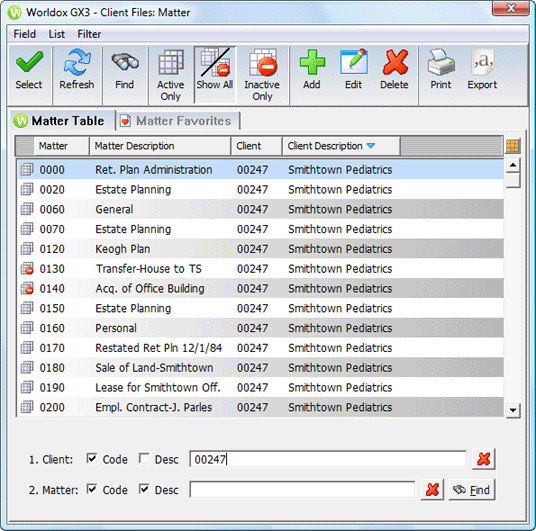
This is a typical field table dialog, used in managing field codes, profiling documents, editing profiles and navigating via Direct Access.
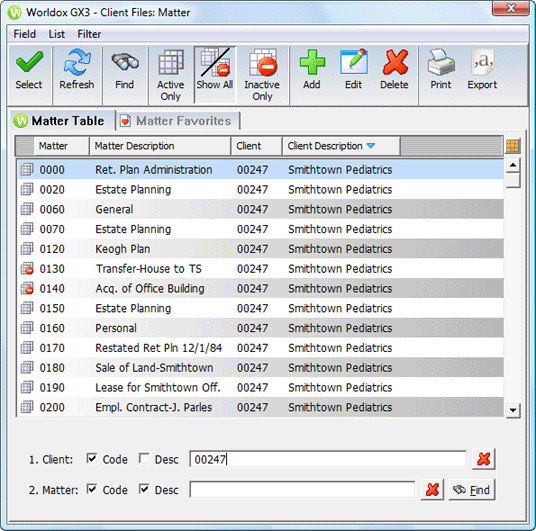
Taking action
Matters are organized into tabs here - with Favorites being codes recently accessed,
Highlight (select) a code, then click Select in the toolbar to place that code in the profile field. To filter the list:
• Click Active Only in the tool bar to display active codes only.
• Click Show All to display both active and inactive codes.
• Click Inactive Only to display inactive codes only.
The fields at the bottom of this dialog appear when the field table shown is linked (subordinate to) another profile field, as is the case shown in the example linked above. Use these fields to search for field codes.