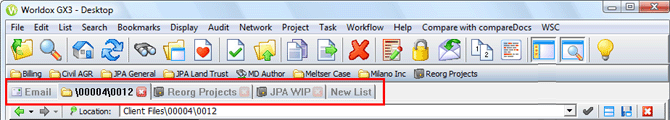
In a single Worldox session you may work with several active worklists - search results, favorites, selected location/folder contents - moving between open lists by clicking worklist tabs.
Worklist tabs appear beneath the bookmarks bar, as shown below:
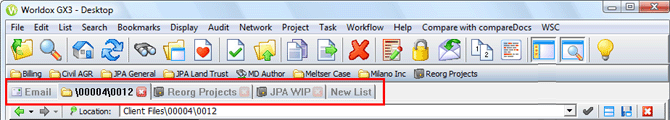
Two tabs are provided for you:
• The Email tab appears if you have an supported email program - Outlook, GroupWise or Lotus Notes - open.
• The New List tab always appears.
With tabbed worklists it’s easy to compare and contrast different sets of search results and switch between them without having to perform the same searches over and over again. That saves both time and network traffic, especially when searching folders across several physical sites.
Here are some tips on using tabs to create and navigate worklists.