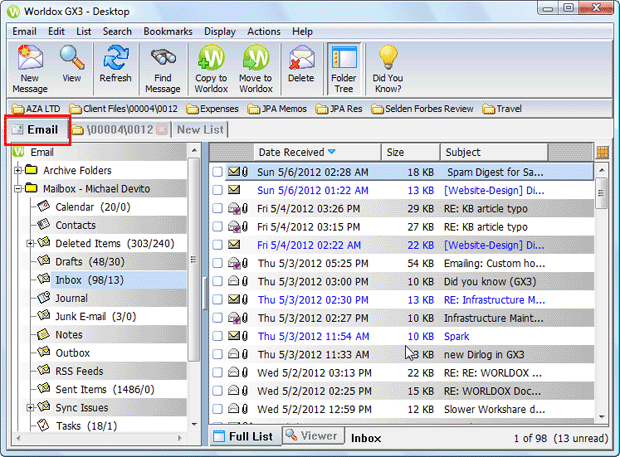
Worldox provides direct access to the Inboxes of supported email programs via the Email tab. If you are using a supported email program - and your Worldox Administrator has enabled email access for you - the Email tab appears automatically on your Worldox worklist tab row.
This integration enables you to profile email messages/attachments and handle mail within Worldox, should you so desire. If you're using Outlook and depending on how Worldox is set up, you may be able to do the reverse - accessing Worldox from within Outlook.
To view email folders and message lists, click the Email tab, located at the far left of the tab row, beneath the Worldox toolbars.
Tip: As long as the Email tab is visible, you can send, view and respond to email messages from within Worldox. |
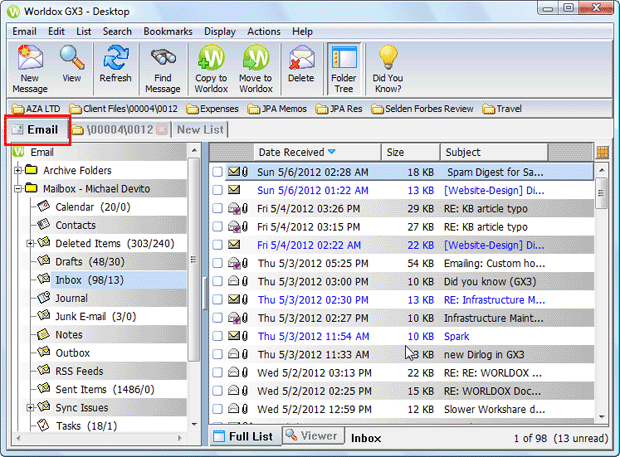
Folders on the left-side pane of the Email tab are the same folders that appear in your email program.