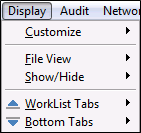Display Menu
Related Topics
The Display menu offers several ways to customize the main Worldox screen. You can change how columns are sorted, select a different color and/or what items are listed or open on the Worldox screen. This allows you to customize display settings to a very high degree.