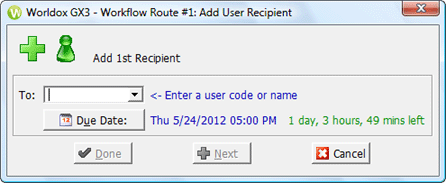
Used in creating and updating workflows or routes.
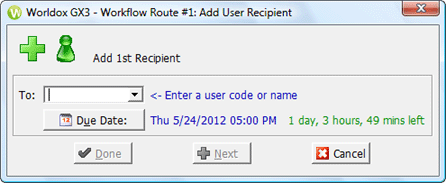
Field/Choice |
Description |
To |
Enter a user code or name in the To field, or click the down
arrow |
Due Date |
Click this button only if you want to set up a different due date for this user. Note the date listed to the right of the button. This is the "Base" date, to be used for all recipients unless you say otherwise. Clicking Due Date opens a larger version of this Workflow Route: Add Recipient dialog, where you can set the due date for this one user. |