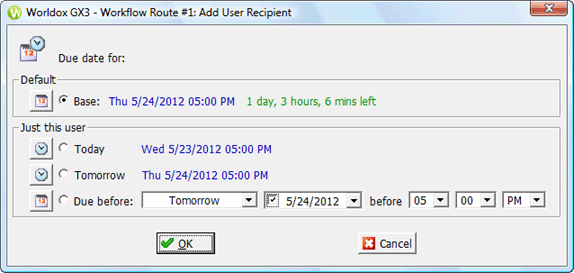
Used in creating and updating workflows or routes.
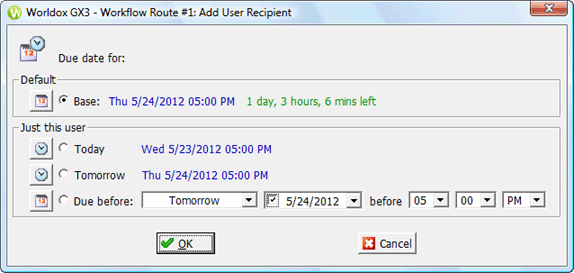
Field/Choice |
Description |
Default |
This choice is pre-selected. It specifies the "Base" due date, the date established for all responses. |
Just this user |
Select Today or Tomorrow to request an immediate response. Or, leave Due before selected to establish a future due date. To set a Due before date: • Use either of the drop-down fields on that line to select the date. The one on the left lists familiar date choices (e.g., “next week”, “next month”), while the right-side field uses a calendar for choosing the date. • With date selected on the Due before line, three more fields appear to the right. • Use those three fields to select deadline hour, minute and AM/PM respectively. |