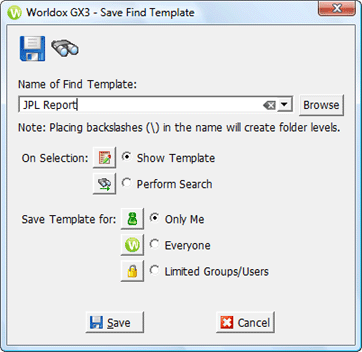
Used in saving and managing saved searches.
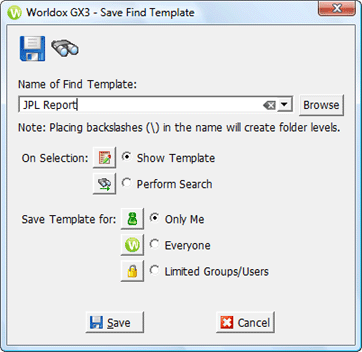
Field/Choice |
Description |
Name of Find Template |
Worldox always suggests a name for the new search form. Edit as needed. Or, click Browse to choose another file template name or folder for this new one in the Title dialog. Use a backslash in the name if you want to organize template listings into folders. |
On Selection |
• If you would rather see the Search template first, then initiate the search from within that dialog, set it to Show template. • Set it to Perform search if you want the search to begin after the listing is clicked. |
Save Template for |
Specifies whether you want this search form to be available for the current user (Only Me) for all users (Everyone), or for only certain users (Limited Groups/Users). Only Worldox Managers have this choice. If the third choice is selected, additional field and buttons drop in below. Here are step-by-step instructions on how to block or all access for selected groups and users. |