Filter Buttons on the Search Tab
When you type criteria into the Search bar and click Search, the cabinets that are included in your site’s Quick Access template are the ones that will be searched by default. You can narrow a search by adding multiple filters for Cabinets, Profiles, Categories or Dates.
Enter a document’s Description, ID or contents.
Click a filter button, for example Add Cabinet filters. The Select Cabinet dialog appears.
Check a cabinet or cabinets to search.
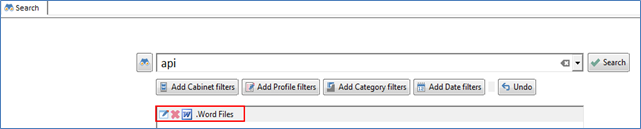
You can combine Cabinet, Profile, Category and Date filters to further narrow your search. Note: There is only one limitation for searching more than one cabinet if you add a profile field. See A Limitation when using Search Tab Filter Buttons for details.