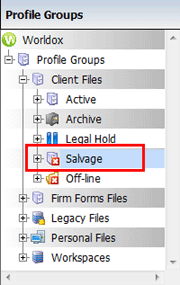
The Salvage bin is a temporary location Worldox uses to store deleted files; this enables file restoration if so desired, similar to how the Recycle bin works in Windows.
Tip: If you ever delete a file in error, the Salvage bin can prove useful. Depending on your user rights, you may be able to restore deleted files. Even if you cannot do that, your Worldox Administrator should be able to as long as the Salvage option is turned on for that profile group. |
The Salvage bin is an optional feature. It may be available for some profile groups but not for others - or for all, or for none - depending on how Worldox is configured at your site. When this option is active, you see the Move to Salvage Bin option in the File > Delete dialog. If you select this option, the deleted file is moved to the Salvage folder in Worldox rather than to the Windows Recycle bin.
Note: Files deleted outside Worldox (i.e., by using Explorer) are handled by the Windows Recycle bin and are not recoverable via the Worldox Salvage bin.
Depending on your user entitlements, you may have the ability to access the Salvage bin and to restore deleted files. Here's how Salvage bin listings appear in the left-side navigation panel, in the Profile Groups view:
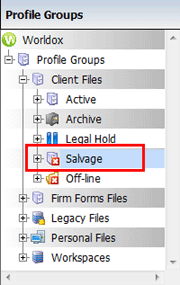
Note that Salvage listings appear only within profile group folders. It is not a globally-available feature, as the Recycle bin is in Windows. In Worldox, each profile group can be configured to use (or not use) the Salvage bin feature. So you could see one or several Salvage bin folders in Worldox, or none at all.