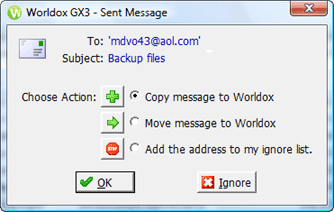
Used in profiling outbound email messages.
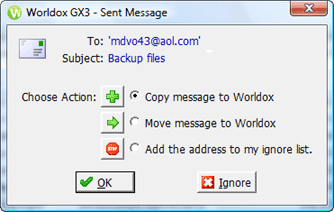
Field/Choice |
Description |
Choose Action |
Tell Worldox what to do with the outbound email message: • Select Copy message to Worldox to copy and profile the message, leaving the original in your email inbox. • Select Move message to Worldox to move and profile the message, removing the original from your email inbox. • Select Add the address to my ignore list. to exempt future email to this address from copy/move prompting. If you take this action, you will not see this dialog again when sending email to this address. |