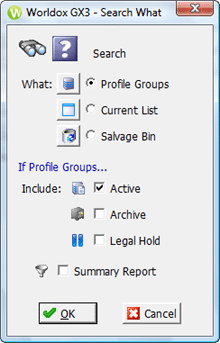
Used in searching.
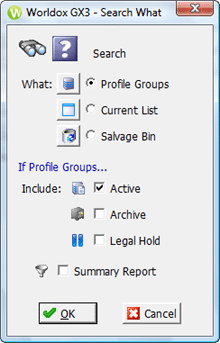
Field/Choice |
Description |
What |
Tell Worldox where to search within Profile Group(s): • Select Profile Group(s) to search within profile groups already selected on the Find Files search form. • Select Current List to search only files already in the currently-visible worklist. Example: You might check Current List after you have done a search, and want to narrow the results. • Select Salvage Bin to search in Salvage bin folders for profile groups already selected on the Find Files search form. |
Include |
Tell Worldox which folders to search in for the selected profile groups (if you are searching profile groups): • Check Active to search in the Active folders for each group selected. • Check Archive to search in Archive folders, holding files that have been archived with Worldox and are no longer considered active. Note: If you find an archived file and wish to work with it, the file must be restored first by a Worldox Manager or Administrator. • Check Legal Hold to search in files for selected profile groups which have been sent to permanent or temporary storage. • Check +Prior Versions if you want this search to find prior document versions as well as current file versions (masters). Note: The +Prior Versions choice is new in GX3. It only appears at sites using ISYS 9 for indexing. |
Summary Report |
Select this checkbox if you want to have search results presented within summary groups, i.e., grouped by profile group and date. If this option is not selected, found files display in standard worklist form. |