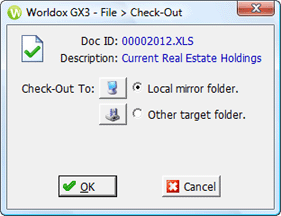
Used in checking out files to work on document copies locally.
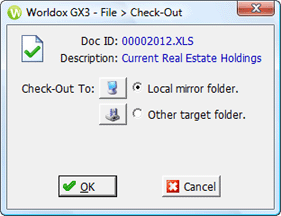
Taking action
Click the down arrow ![]() to the right of the topmost
field to review the list of files being checked out.
to the right of the topmost
field to review the list of files being checked out.
Field/Choice |
Description |
Checked-Out To |
Here are the options for documents are checked out of Worldox: • Local mirror folder is pre-selected as this dialog opens. Leave it selected to have the checked-out file saved to this designated local folder. • Select Other target folder to place the checked-out file elsewhere. |
With the Other target folder choice selected here, Worldox opens the Browse for Target Folder dialog as you click OK.
An Add button also drops in below this selection. Click that to create and save a check-out file target location in the Add Checkout Target dialog.