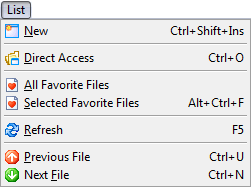
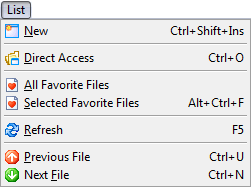
Menu choice |
Description |
New |
Opens the New List worklist tab. |
Direct Access |
Opens the List > Direct Access dialog, which you can use to navigate directly to folders based on profile codes or definitions. |
All Favorite Files |
Opens a new worklist displaying all Favorite Files, in all favorite file categories. Note: This is the same effect as selecting all in the List > Selected Favorite Files dialog. |
Selected Favorite Files |
Opens the List > Selected Favorite Files dialog, where you can choose to display favorite files from one or more tracked categories. |
Refresh |
Reloads the Worldox screen, refreshing the active worklist (in much the same way as Refresh works in web browsers). |
Previous File |
Moves the highlight to the previous file up the list, above the currently highlighted listing. |
Next File |
Moves the highlight to the next file down the list, below the currently highlighted listing. |