
Used in customizing Worldox toolbar buttons.

Taking action
Note how the current name (Button Text field) compares to the full pull-down menu listing text for this action, shown at the top of the dialog.
In this example the name has not yet been changed, so what appears in the Button Text field is the same as the last part of the menu phrase (highlighted below):
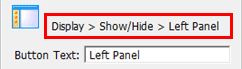
Type the new name into the Button Text field, then click OK.