Worldox Indexer Service
The Worldox Indexer provides Worldox users with the ability to search profile and text data in large document stores in the Worldox DMS (Document Management System). Beginning with the Worldox Update File 10 (WDU10) revision of Worldox GX4, Indexer as a Service generates other services that carry out scheduled tasks. This has the added benefit that while an update is occurring, changes can continue posting to the database.
The Worldox Indexer Service is accompanied by the Worldox Service Installer named WDSLAUNCHER and the Worldox Indexer Console.
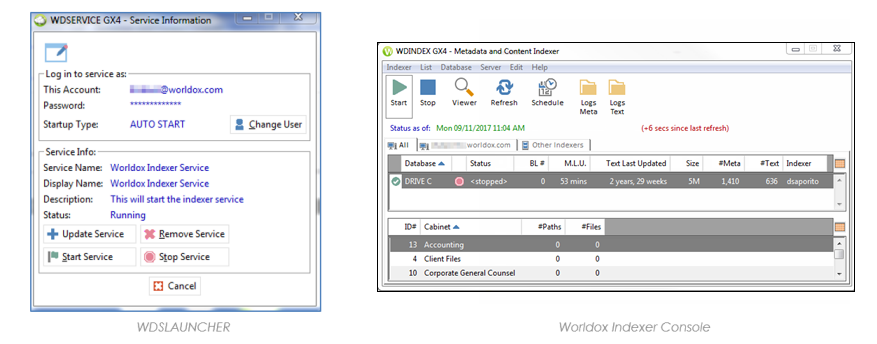
Since the Indexer is now a Windows Service, it can be automatically started when the computer boots, paused and restarted, and does not require that a user be logged in or that a user interface be visible. Services are run in the security context of a specific service account that can be different from the logged-on user. The Worldox Indexer Service reads all the same drives, UNCs and database resources that the original Worldox WDINDEX application did.
Please note that the WDU 11 update includes the Indexer as a Service (IAAS) technology introduced in WDU 10, as well as the option to run the Indexer in desktop mode. With WDU 11 code, Indexer as a Service (IaaS) is no longer the only way to index data, but it is the best practice.
For all details about installing, configuring and administering the Worldox Indexer Service, see the Worldox Indexer Service Guide that is included in the IAAS folder within the Worldox program folder on your network if you have code from October 2017 or later. It is also available on the Knowledge Base.