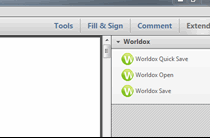QuickSave One-click Save
The QuickSave feature allows user to save a file into Worldox without a profile card based on a pre-defined Quick Profile template. This allows you to save a file into Worldox immediately with the option to re-profile it at a later time. This feature uses predefined Quick Profile(s) to quickly save the file to a named Worldox Quick Profile without any interaction. The feature can be accessed by using the green icon in the Microsoft Quick Access Toolbar. You can also access a Worldox Quick Save button from Adobe Reader.
QuickSave button in the Microsoft Quick Access toolbar in Word 2007-2010
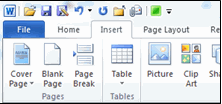
QuickSave button in the Microsoft Quick Access toolbar in Word 2013
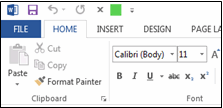
QuickSave button in the Microsoft Quick Access toolbar in Excel 2007-2010
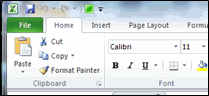
QuickSave button in the Microsoft Quick Access toolbar in Excel 2013
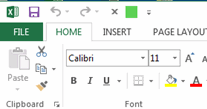
QuickSave button in the Extended tab in Adobe Reader