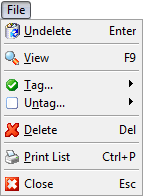
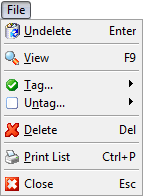
Menu choice |
Description |
Undelete |
Opens the File > Undelete dialog, where you can choose to undelete selected file(s), returning them to their pre-deletion folder locations. |
View |
Opens the selected file in the Worldox Viewer window. |
Tag |
|
All |
Selects all files on the current worklist. |
Above Highlight |
Selects the highlighted file plus all files in the current worklist above (preceding) it. |
Below Highlight |
Selects the highlighted file plus all files in the current worklist below (after) it. |
Invert Checks |
Reverses current selection(s) in the worklist. |
Untag |
|
All |
De-selects all files on the current worklist. |
Above Highlight |
De-selects the highlighted file plus all files in the current worklist above (preceding) it. |
Below Highlight |
De-selects the highlighted file plus all files in the current worklist below (after) it. |
Delete |
Opens the File > Delete -Salvage dialog, where you can delete selected file(s) and also have the option to render them unrecoverable via shredding. |
Print List |
Prints the currently visible worklist. |
Close |
Closes the Worldox application window. (Worldox remains running on your system when you exit; a Worldox logo remains visible on the Windows System Tray). |