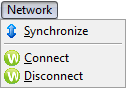
Use the Network menu to synchronize Worldox with network files, or to connect to/disconnect from network drives.
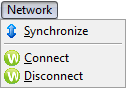
Menu choice |
Description |
Synchronize |
Runs the Worldox synchronization procedure, reviewing your local system for checked files and new files created off-line. Worldox notes the fact that files were checked out, and gives you the option to review those files for further action. |
Connect |
Opens the Windows Map Network Drive dialog, which you can use to set the mapping to specific network resources. |
Disconnect |
Opens the Windows Disconnect Network Drives dialog, which you can use to remove the mapping from your workstation to network resources. |