Active chat windows are available under the Worldox symbol on your Windows
taskbar. Just click the Worldox ![]() symbol to see a pop-up menu of open chat sessions.
symbol to see a pop-up menu of open chat sessions.
As you roll the mouse over menu choices, small chat window thumbnails appear at right, along with the names of the Worldox users in those sessions:
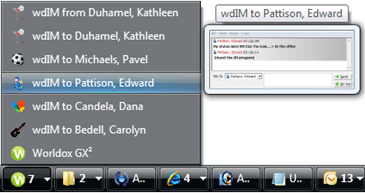
If one or more chat messages come in while the session windows are hidden,
the Worldox![]() taskbar symbol flashes
to alert you to a new message.
taskbar symbol flashes
to alert you to a new message.
Note: The small symbols to the left of taskbar menu items are avatars - personal identifiers for instant messages. You can select your own personal avatar.