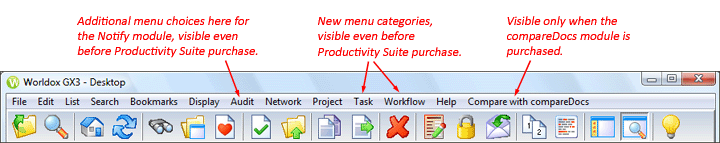
Note: Recent GX3 enhancements change how both the left-side navigation pane and the toolbar look and operate.
Productivity Suite tools are accessed by several new choices in Worldox pull-down menus, also by a new listing in the left-side navigation. Starting with Worldox GX3, you don't even need to purchase the Productivity Suite to see several of those new choices:
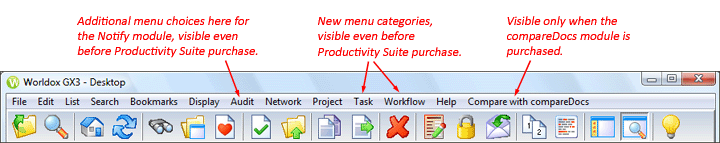
A new My Workflows zone in the left-side navigation pane in Worldox offers access to workflow functions:

Clicking either Inbox or Sent items in the My Workflows content zone opens the My Workflows dialog, used to monitor active and complete workflows:
• Click Inbox to see the My Workflows dialog with the Inbox Active tab open.
• Click Sent to see the dialog with the Sent Active tab open.