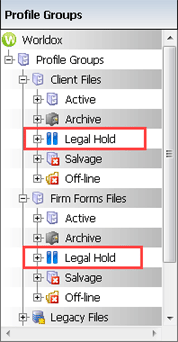
Legal Hold is the feature formerly known as "Records" in previous Worldox releases. It has been re-purposed, based on user needs and requirements. Legal Hold is a very useful option, a way to store files in read-only repositories - with tightly controlled access - to satisfy judicial hold requirements. Here is how it works.
GX3 ships with a basic Legal Hold feature, allowing selected files to be sent to a read-only storage repositories as needed. When hold is released, stored files can be easily returned to Active status. While in Legal Hold, stored files can be found and accessed (by anyone with the appropriate user rights assigned) but cannot be changed.
The operational process of Legal Hold storage is intended to be controlled by one or only a small number of Managers; these Managers will have the ability to move files in and out of Legal Hold as required, and likely will be the same people who can audit Legal Hold actions to show when these events happened.
If you have rights to Legal Hold functions, you see Legal Hold categories in any Worldox profile group that is configured to have Legal Hold storage access:
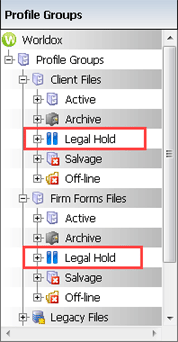
Files can be moved into and out of Legal Hold by those who have the rights to do so.
Just as with Archive, Salvage or Off line Worldox locations, Legal Hold files can be accessed through searching, also via Direct Access and the left-side navigation panel. Legal Hold icons clearly mark files in the Legal Hold structure; those icons remain with file listings until they are returned to Active folders, after holds are released.
File(s) can be restored back to Active profile group folders (by those with appropriate rights) through the same pull-down and right-click menus via the Legal Hold > Restore option. Selecting this option places selected files back in their original Active location(s), no longer read-only.
The process can be audited to show when the hold was added and undone by two new audit events called “Legal Hold Add” and “Legal Hold undo”:
For more information, see Using Legal Hold.