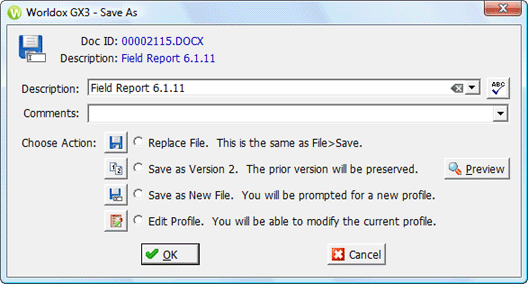
Used in saving files in Worldox.
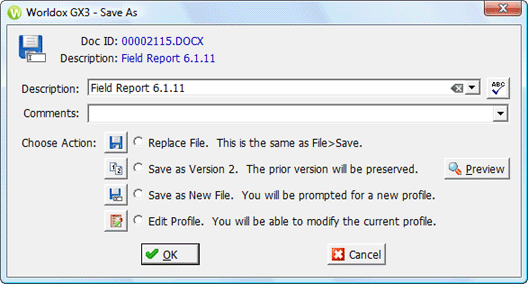
Field/Choice |
Description |
Choose Action |
• Choose Replace File to save changes to the existing file or version. • Choose Save as Version ... to save the changed document as a new version. • Choose Save as New File to create a new file, which will have to be profiled before it saves. • Choose Edit Profile to modify the current profile for this existing document or document version. |