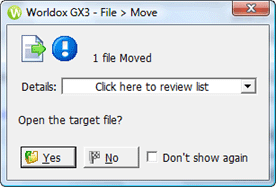
Used in profiling and moving files into Worldox.
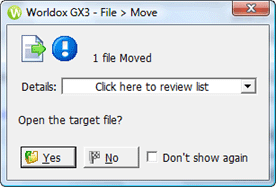
Taking action
Here you have the option to review a list of moved files. Just click
the down arrow ![]() to the right of the Details
field. Then click anywhere in the field to close it again.
to the right of the Details
field. Then click anywhere in the field to close it again.

If only one file has been moved, Worldox asks if you want to open the moved file.
• Click Yes to open the document you just moved and close this dialog.
• Or, click No to close this confirm dialog.
Note: If you moved multiple files, there is no choice to open moved files. An OK button would appear here instead.
Finally, if you do not want to see such messages again after moving files, check the Don't show again box. before closing the dialog.