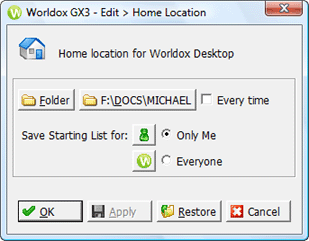
Used in viewing/changing home list.
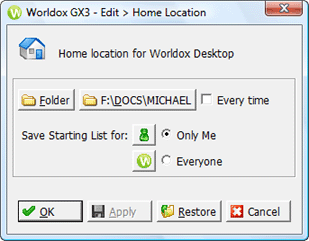
Field/Choice |
Description |
Labelled buttons |
The left-side button indicates the current choice (Blank page, Favorites or Folder). Click this one to open the second Edit > Home Location dialog. The right-side button indicates which Favorites or folder was selected, if Home list is not set to blank page. • If the right-side button shows a Favorites category, clicking here opens the List > Selected Favorite Files dialog. • f the right-side button shows a folder location, clicking here opens the Edit > Home Location form. |
Every time |
Select this checkbox if you want your choice to be your Home list each time Worldox starts. Note: If this checkbox is not selected, your choice becomes the Home list once, when Worldox next starts. After that, the Home list would be whatever worklist was visible as the application last closed. |
Save starting List for |
Only me is pre-selected. Worldox Managers get an additional, Everyone choice here. Setting it to Everyone means the selected Home list is what all users see on starting Worldox. |
Apply |
Click to see the selected Home list before saving this change. |
Restore |
Click to keep the original Home list setting (before any changes were made in this dialog). |