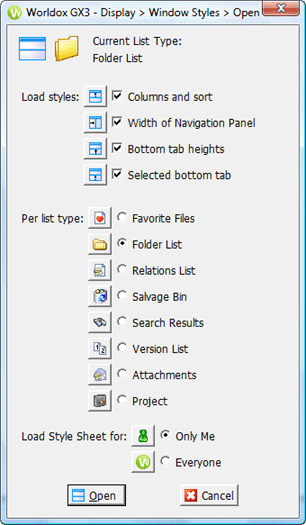
Used in opening, applying window styles.
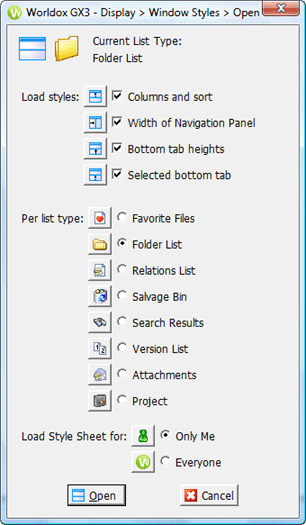
Field/Choice |
Description |
Load styles |
The four checkbox items represent style categories. Check one or several, to open and apply those saved styles. |
For list type |
Styles can be saved and updated for each of the list types represented here. As this dialog opens, the list type currently visible on the underlying worklist (in this example. Folder List) is pre-selected. Choose any other to open and apply saved styles for that list type to the visible worklist. |
Load Style Sheet for |
Specifies whether you want the selected styles to be available to the current user (Only Me), or for all users (Everyone). Only Worldox Managers this choice. |