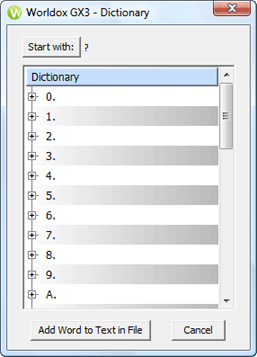
Used in searching for documents using words or phrases.
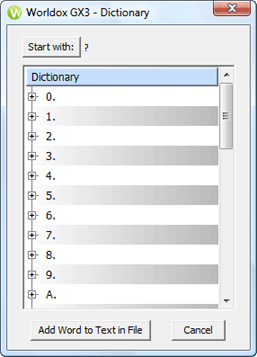
Taking action
Click Start with to tell Worldox where to look in the dictionary for the world or text, in the Start With dialog:
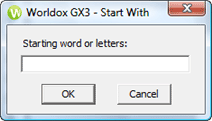
Or, just use the scrolling list below to pick a letter or number at which to start looking.
Then find the word you want to use in the Text in File field. Highlight (select) that word, then click Add Word to Text in File to close this dialog and put your selection in the Text in File field.