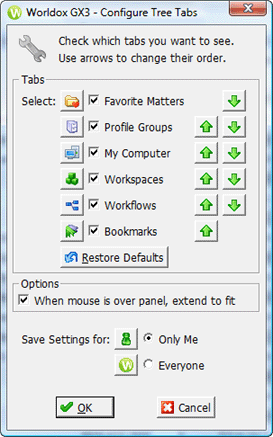
Used in configuring navigation pane category view buttons.
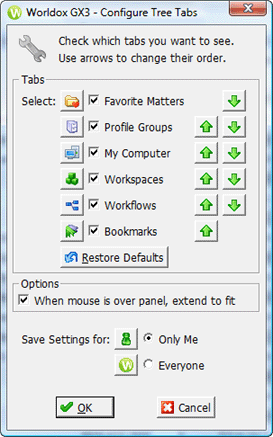
Taking action
Field/Choice |
Description |
Tabs |
• Uncheck boxes for any buttons you do not want to appear in the navigation pane. • Click
up Note: Clicking Restore Defaults discards any changes just made here, returning button display and position settings to their original (default) values. |
Options |
Check this box or leave it checked to have Worldox automatically resize the top part of the navigation pane to fit the longest items listed. |
Save Settings for |
Specifies whether you want this setting to control display for the current user (Only Me), or for all users (Everyone). Only Worldox Managers have this choice. |