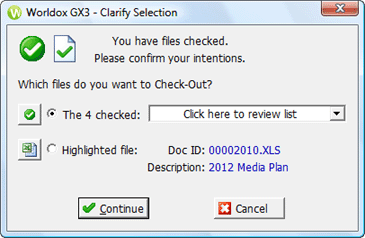
This dialog can appear in most file-related operations in Worldox - anytime you highlight or select more than one worklist item before taking action. In the example shown here, that action happens to be checking out files.
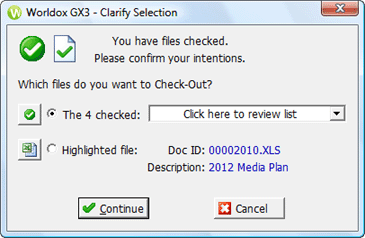
Taking action
• Select
the top choice (multiple selections) to apply this action to all worklist
items selected. (You can click the down arrow ![]() to the
right of the review field to see those selected items.)
to the
right of the review field to see those selected items.)
• Or, select Highlighted file to select only the one item actually highlighted on the worklist.
TIP: Worldox always highlights one item on a worklist, typically the last item selected. So even if you have selected several, only one of those items is actually highlighted. |