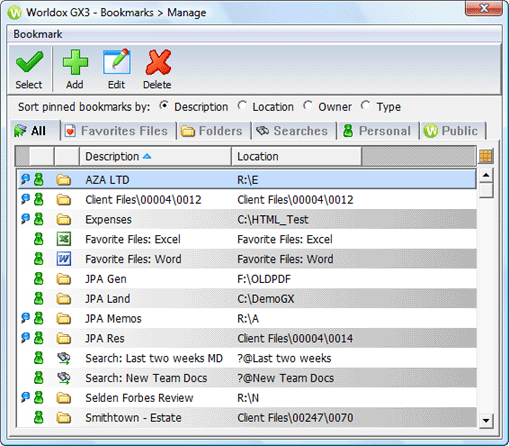
Used in managing bookmarks.
Bookmarks are organized into tabs here. Each tab represents a category of bookmark, with the All tab representing all categories.
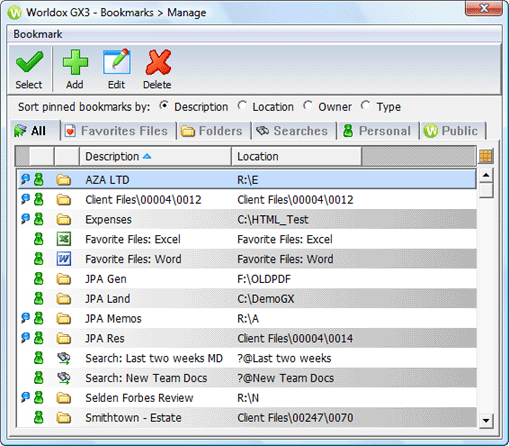
Taking action
Select a tab, then select the bookmark you want to work with and click a toolbar button to take action. Clicking Select opens the bookmarked list.
Field/Choice |
Description |
Sort pinned bookmarks by |
As this dialog first appears, bookmarks are sorted ascending based on Description. Select one of the other choices to resort the list as needed. |